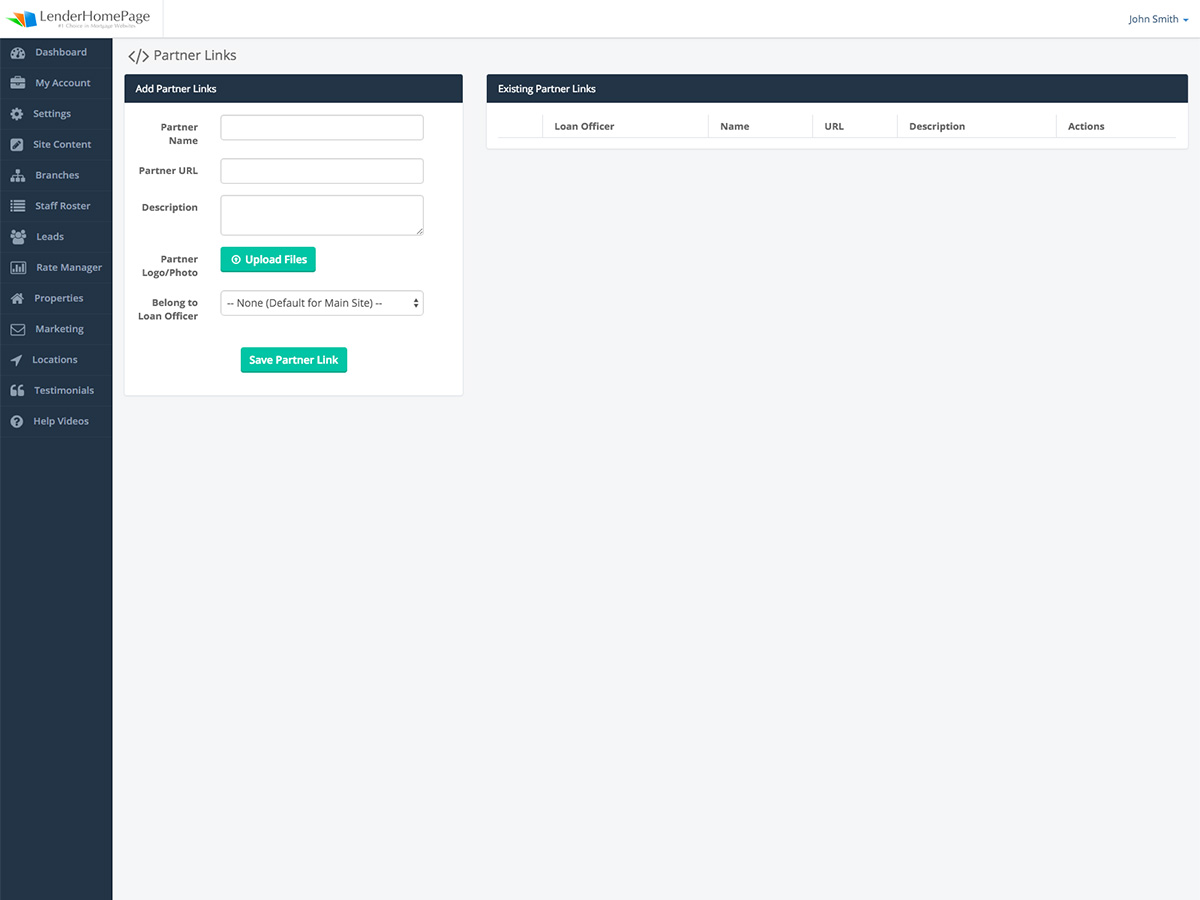User Documents
Partner Links
Add links to your company partners that appear on the Partner Links page.
Partner Link Fields
| Partner Name | The name of your partner. |
| Partner URL | The website address of your partner. |
| Description | The description of your partner. |
| Partner Logo/Photo | Your partner's logo or photo. |
| Belong to Loan Officer | The Loan Officer that this partner belongs to. Select "None" if this partner belongs to the company or if you don't have any Loan Officers. |
Add Partner Link
Publicize your company partnerships by adding a partner link.
Add a partner link:
- Go to Site Content -> Partner Links.
- Under the section labeled "Add Partner Link", type in the partner name.
- Type or paste the URL for the partner's website.
- Type in a description of the partner.
- Upload the partner's image or logo.
- Select an option in the field labeled "Belong to a Loan Officer".
- Click "Save Partner Link".
Edit Partner Link
Easily edit a partner's name, URL, description, or logo.
Edit a partner link:
- Go to Site Content -> Partner Links.
- Under the section labeled "Existing Partner Links", click the "pencil" icon next to the partner link you want to edit.
- Edit the partner name, URL, description.
- Upload a new logo or photo.
- Click "Save Partner Link"
You cannot edit which Loan Officer a partner link belongs to. Instead, you must create a new partner link and assign it to the correct Loan Officer and then delete the old partner link.
Delete Partner Link
Easily remove a partner link from your website.
Delete a partner link:
- Go to Site Content -> Partner Links.
- Under the section labeled "Existing Partner Links", click the delete button next to the partner link you want to remove.
- Click "OK" to confirm that you want to delete this partner link.