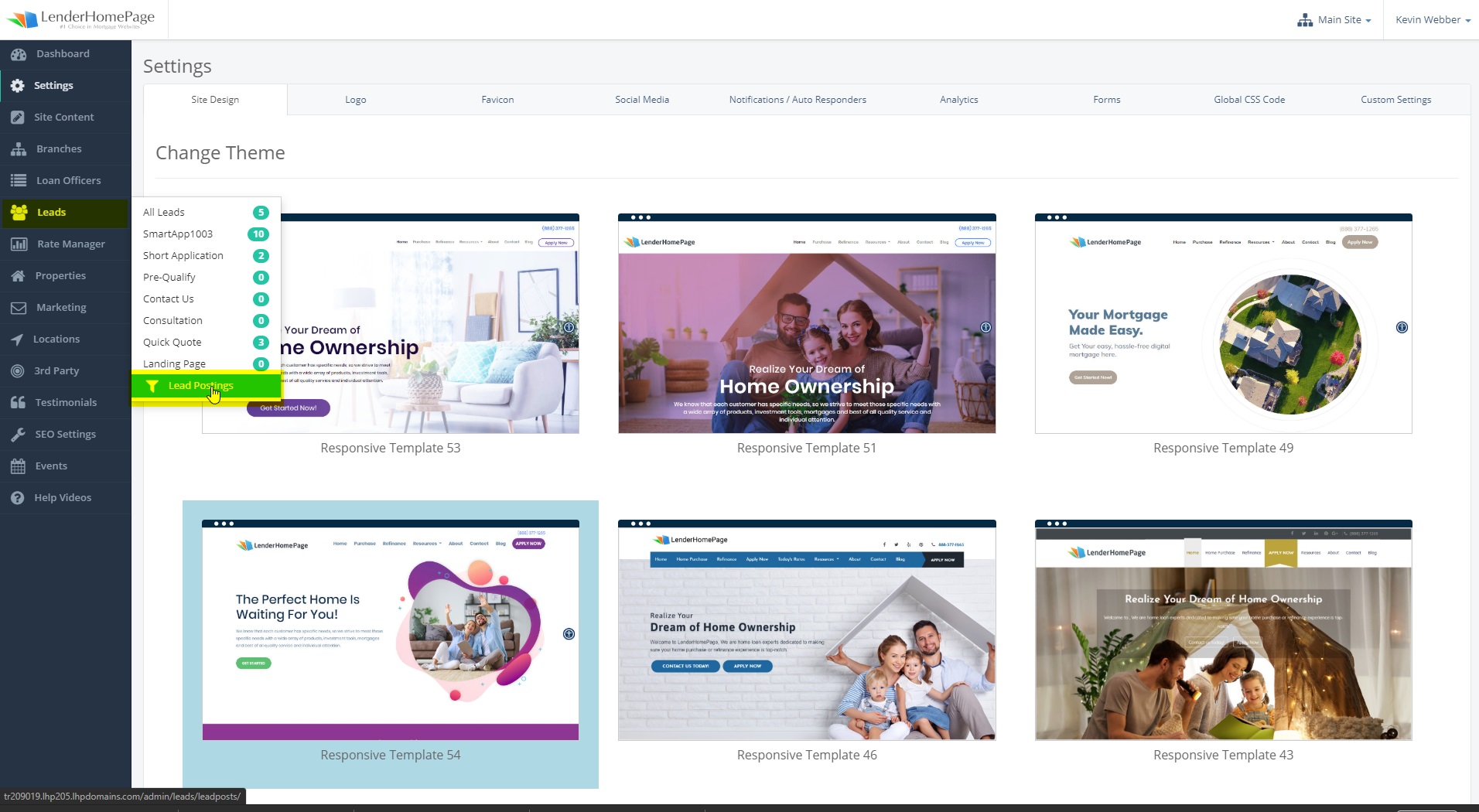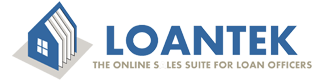User Documents
Lead Posting
Post your leads to your favorite CRM.
Supported CRMs
Add LendingQB Account ID
You will need to have your LendingQB branch master account ID in order to activate the integration.
Add your account ID:
- Go to Leads -> Lead Posting.
- Paste or type in your account ID in the field under Lending QB Branch Configuration.
- Click "Save LQB ID".
Add CRM Lead Posting URL
You will need the posting URL from your CRM in order for your leads to post.
Add a lead posting URL:
- Go to Leads -> Lead Posting.
- Paste your lead posting URL in the corresponding field under Lead Posting.
- Click "Save Changes".