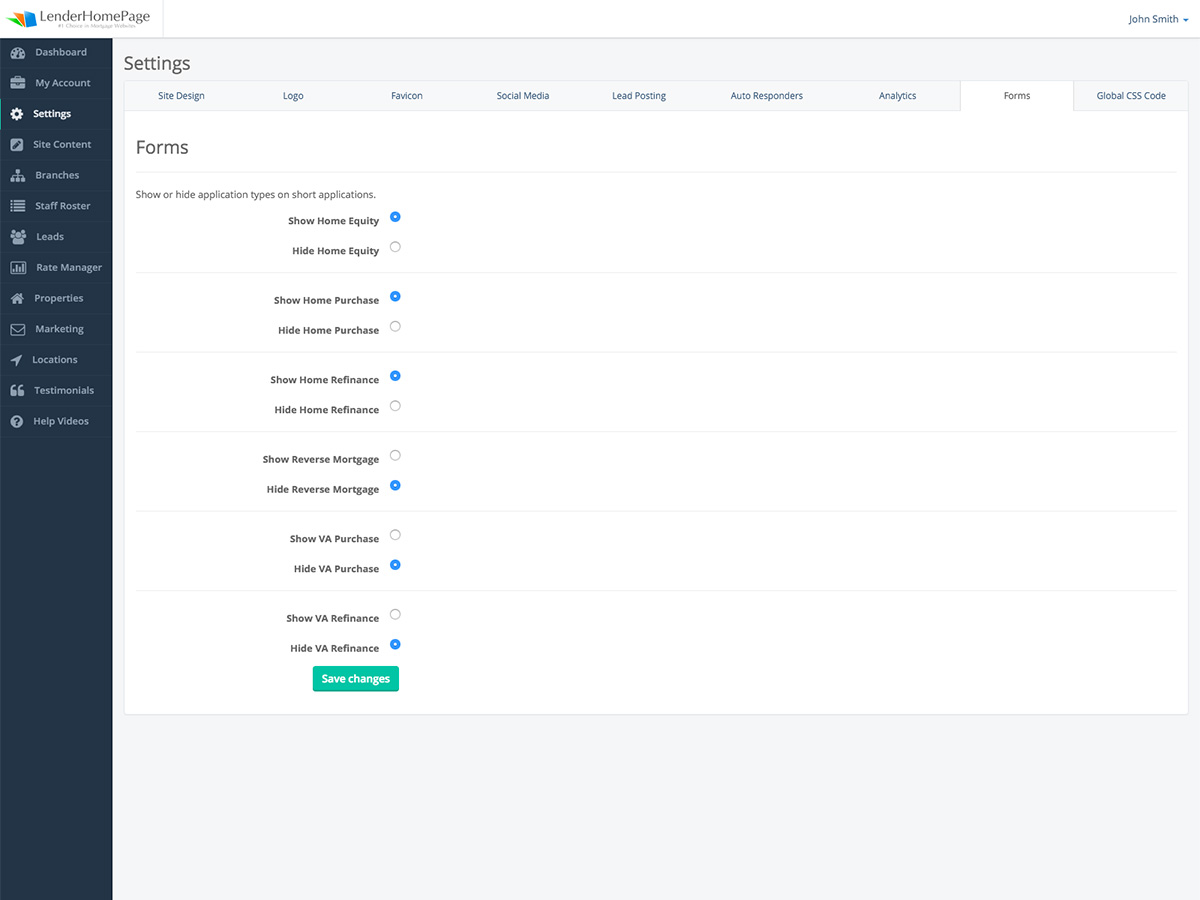User Documents
Forms
Enable or disable the application types on your short application form.
Available Application Types
| Home Equity | Provides applicant with Home Equity option. |
| Home Purchase | Provides applicant with Home Purchase option. |
| Home Refinance | Provides applicant with Home Refinance option. |
| Reverse Mortgage | Provides applicant with Reverse Mortgage option. |
| VA Purchase | Provides applicant with VA Purchase option. |
| Va Refinance | Provides applicant with VA Refinance option. |
Show or Hide Application Types
You can show or hide application types to match the types of applications your company accepts.
Show application type:
- Go to Settings -> Forms.
- Find the application type you want to show.
- Click the corresponding radio button to show the application type.
- Click "Save Changes".
Hide application type:
- Go to Settings -> Forms.
- Find the application type you want to hide.
- Click the corresponding radio button to hide the application type.
- Click "Save Changes".