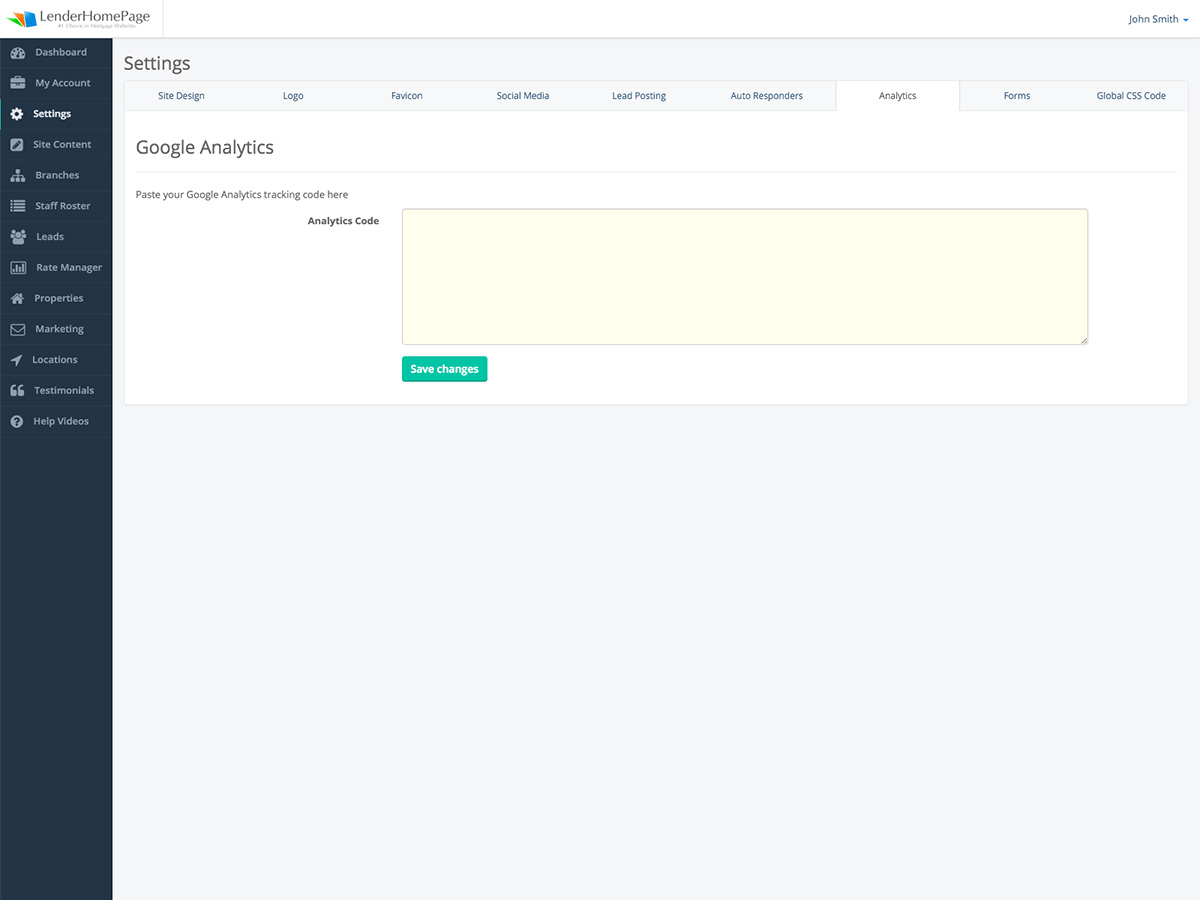User Documents
Analytics
Add your Google Analytics code to track your website traffic.
Add Google Analytics Code
In order to setup Google Analytics on your website, you will first need to sign up and get your code. Go to www.google.com/analytics for more information.
Add your Google Analytics code:
- Go to Settings -> Analytics.
- Paste the code snippet provided by Google in the field labeled Analytics Code.
- Click "Save Changes".
Your Google Analytics code snippet should start with <script> and end with </script> and consist of multiple lines of code.
Example Code:
<script>
(function(i,s,o,g,r,a,m){i['GoogleAnalyticsObject']=r;i[r]=i[r]||function(){
(i[r].q=i[r].q||[]).push(arguments)},i[r].l=1*new Date();a=s.createElement(o),
m=s.getElementsByTagName(o)[0];a.async=1;a.src=g;m.parentNode.insertBefore(a,m)
})(window,document,'script','//www.google-analytics.com/analytics.js','ga');
ga('create', 'UA-XXXXXXXX-X', 'auto');
ga('send', 'pageview');
</script>
Note that the string UA-XXXXXXXX-X should be replaced with your own Google Analytics account number.