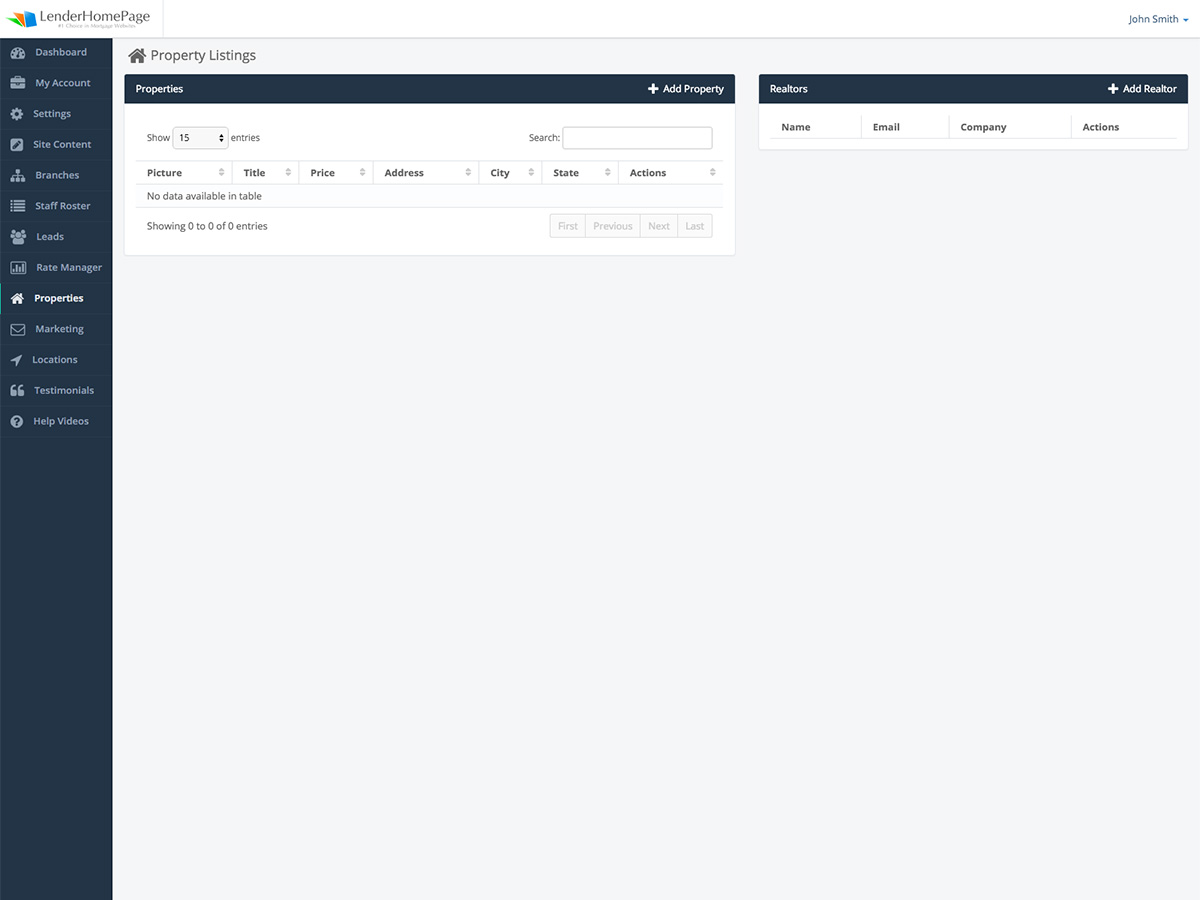User Documents
Properties
Manage your property listings.
View your Real Estate Listings by typing in "/properties/" after your domain name in the address bar (e.g. http://www.mortgagedemo.com/properties/). You can click on any listing to view the details.
Add Property
Add a new property that will appear on your Real Estate Listing page.
Add a property listing:
- Go to Properties.
- On the right side in the section labeled "Properties", click "Add Property".
- Enter the listing title and all other relevant information.
- Click "Add Property".
Once a property listing is created you can upload photos by clicking on the "pencil" icon to edit the listing.
Add Realtor
Add a realtor to display on your property listings.
Add a realtor:
- Go to Properties.
- In the section labeled "Realtors" click "Add Realtor".
- Enter the realtor's first and last name and any other relevant information.
- Upload an image of the realtor by clicking "Upload Files".
- Click "Save".
Once you've created a realtor you can go back to any property listings you have and assign a realtor by editing the listing and selecting the realtor's name in the dropdown.